ノーコードで予測分析を実施してみました。
ノーコードと言いつつ、作成したモデルをデプロイしてサービス化したあとにサービスを使用するアプリケーションはコーディングが必要とあなります。
モデルのランキングは、RMSEがNO1は、StackEnsemble
自動MLで分析を実施して、約80のアルゴリズムで分析をかけます。
使用したアルゴリズムです。
AutoArima
MaxAbsScaler, DecisionTree
MaxAbsScaler, SGD
MinMaxScaler, DecisionTree
MinMaxScaler, ElasticNet
MinMaxScaler, LightGBM
MinMaxScaler, SGD
ProphetModel
RobustScaler, DecisionTree
RobustScaler, ElasticNet
RobustScaler, LassoLars
RobustScaler, LightGBM
RobustScaler, RandomForest
StackEnsemble
StandardScalerWrapper, DecisionTree
StandardScalerWrapper, ElasticNet
StandardScalerWrapper, ExtremeRandomTrees
StandardScalerWrapper, LassoLars
StandardScalerWrapper, RandomForest
StandardScalerWrapper, SGD
TruncatedSVDWrapper, LassoLars
VotingEnsemble
実験を
type algorithm.txt | sort | uniaue > algorithm_list.txt
で出力。
中身を見てみるとどの特徴がどのくらい影響を与えているかがわかります。

デプロイしてSwaggerでI/Fを確認
ヘルスがあるんですね。
クライントロジックの作成
using System;
using System.Collections.Generic;
using System.Data;
using System.IO;
using System.Net.Http;
using System.Net.Http.Headers;
using Newtonsoft.Json;
using Newtonsoft.Json.Converters;
namespace MLWebServiceClient
{
internal class InputData
{
[JsonProperty("data")]
internal Request[] Data;
}
// The data structure expected by the service
internal class Request
{
[JsonProperty("instant")]
// The service used by this example expects an array containing
// one or more arrays of doubles
internal int Instant;
[JsonProperty("date"), JsonConverter(typeof(CustomDateTimeConverter))]
internal DateTime Date;
[JsonProperty("season")]
internal int Season;
[JsonProperty("yr")]
internal int Year;
[JsonProperty("mnth")]
internal int Month;
[JsonProperty("weekday")]
internal int Weekday;
[JsonProperty("weathersit")]
internal int Weathersit;
[JsonProperty("temp")]
internal double Temp;
[JsonProperty("atemp")]
internal double ATemp;
[JsonProperty("hum")]
internal double Hum;
[JsonProperty("windspeed")]
internal double Windspeed;
}
class CustomDateTimeConverter : IsoDateTimeConverter
{
public CustomDateTimeConverter()
{
base.DateTimeFormat = "yyyy-MM-dd HH:mm:ss,ffffff";
}
}
class Program
{
static void Main(string[] args)
{
Health();
Score();
Console.ReadKey();
}
private static void Health()
{
// Set the scoring URI and authentication key or token
string scoringUri = "http://baeab633-xxxx-xxxx-xxxx-6b4317bfbbdf.westus.azurecontainer.io/";
HttpClient client = new HttpClient();
try
{
var request = new HttpRequestMessage(HttpMethod.Get, new Uri(scoringUri));
request.Content = new StringContent("");
request.Content.Headers.ContentType = new MediaTypeHeaderValue("application/json");
var response = client.GetAsync(new Uri(scoringUri));
Console.WriteLine(response.Result);
}
catch (Exception e)
{
Console.Out.WriteLine(e.ToString());
}
}
private static void Score()
{
// Set the scoring URI and authentication key or token
string scoringUri = "http://baeab633-xxxx-xxxx-xxxx-6b4317bfbbdf.westus.azurecontainer.io/score";
string authKey = "<your key or token>";
// Set the data to be sent to the service.
// In this case, we are sending two sets of data to be scored.
InputData payload = new InputData
{
Data = new[] {
new Request
{
Instant = 732,
Date = new DateTime(2013, 1, 1),
Season = 1,
Year = 2,
Month = 1,
Weekday = 5,
Weathersit = 2,
Temp = 0.215833,
ATemp = 0.223487,
Hum = 0.5775,
Windspeed = 0.154846,
}}
};
// Create the HTTP client
HttpClient client = new HttpClient();
// Set the auth header. Only needed if the web service requires authentication.
//client.DefaultRequestHeaders.Authorization = new AuthenticationHeaderValue("Bearer", authKey);
// Make the request
try
{
Console.WriteLine(JsonConvert.SerializeObject(payload));
var content = new StringContent(JsonConvert.SerializeObject(payload));
content.Headers.ContentType = new MediaTypeHeaderValue("application/json");
var response = client.PostAsync(new Uri(scoringUri), content).Result;
// Display the response from the web service
Console.WriteLine(response.Content.ReadAsStringAsync().Result);
}
catch (Exception e)
{
Console.Out.WriteLine(e.ToString());
}
}
}
}
処理した結果

うまくコード200が返ってきて予測値が取得できました。




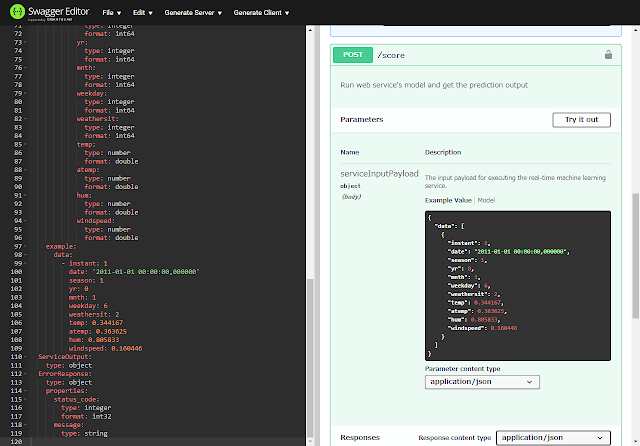
0 件のコメント:
コメントを投稿